How to Open PDF document using Microsoft Edge
To open a PDF file with Edge, use these steps:
- Open File Explorer.
- Navigate to the folder with the document you want to open.
- Right-click the PDF file, select the Open with menu, and choose the Microsoft Edge option.
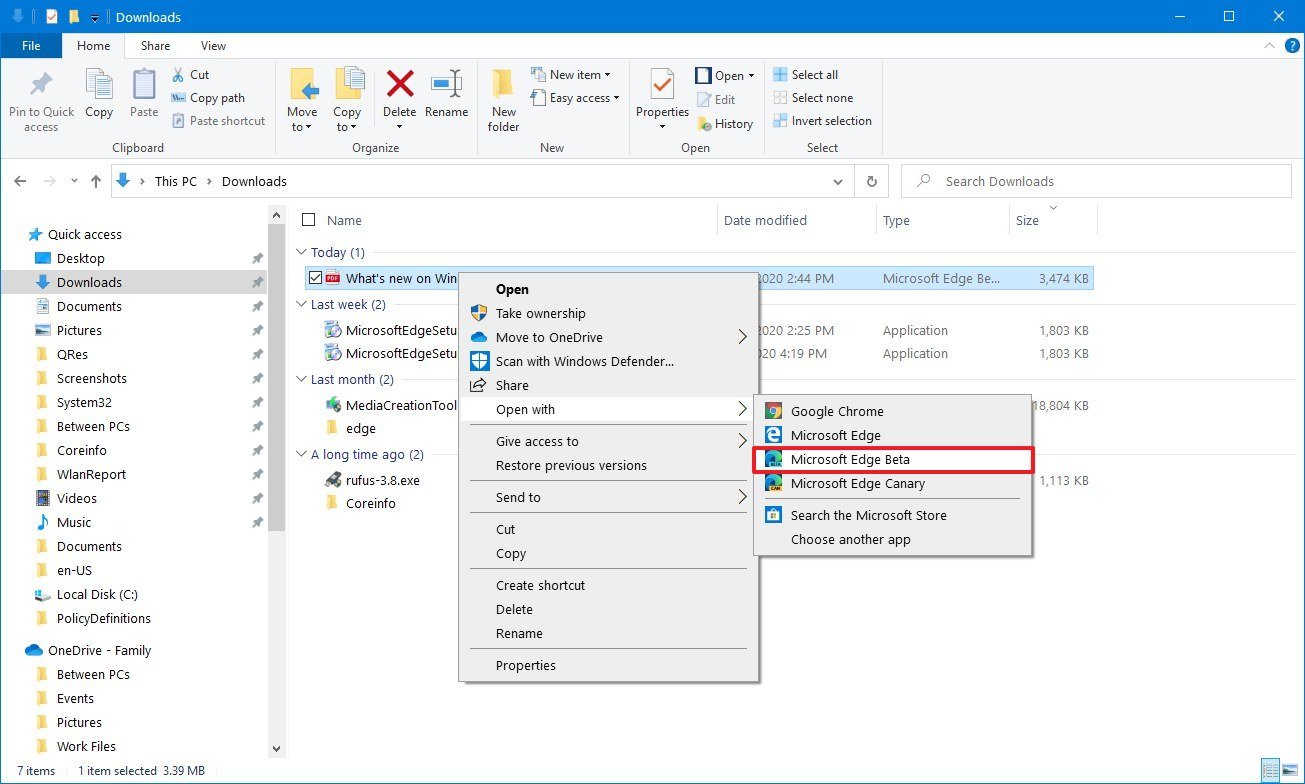 If you already set the browser as your default PDF reader, double-clicking the document should open on Edge automatically. After you complete the steps, the document will open in the browser.
If you already set the browser as your default PDF reader, double-clicking the document should open on Edge automatically. After you complete the steps, the document will open in the browser.How to edit PDF form using Microsoft Edge
To edit a PDF document, use these steps:
To edit a PDF document, use these steps:
- Open Microsoft Edge.
- Navigate to the PDF form.
- Quick tip: If you need to fill out a form locally stored on your computer, right-click the file, select the Open with menu, and choose the Microsoft Edge option.
- Fill out the form with the required information.
- Use the drop-down menus to complete specific fields (if applicable).
- Click the Save button to save a copy of the form filled out.
- (Optional) Click the Print button to print out the form filled out.
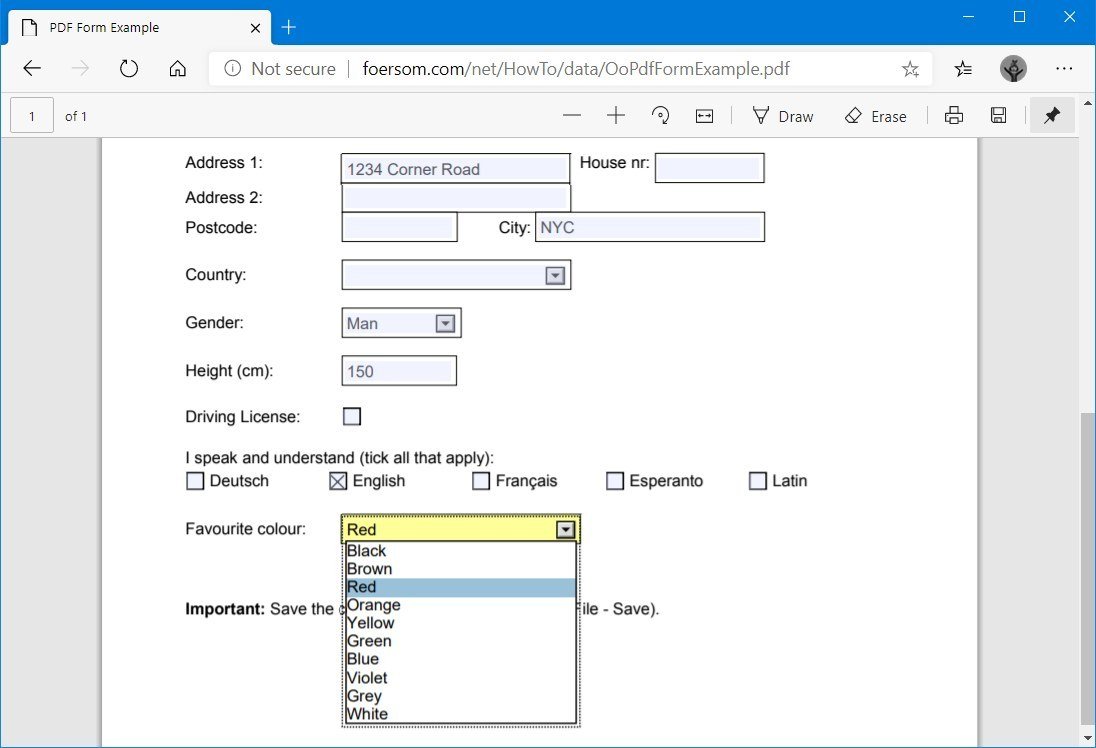

No comments:
Post a Comment